|
Home > Other Functions > Changing General Settings
Changing General Settings
To change your email address, password, or any other settings used by KOM Informatics:
- From the main menu click the {General Settings} menu selection, or the Settings hyperlink on the page footer
- The settings screen will display. Click on the control(s) where changes are desired, make that changes you want, and then click the [Save] button.
- If you change your FTP you should consider changing your Power Zones as well.
- Be aware that if you change your FTP for rides that have been entered into the system this change will be reflected on the Race Readiness Graph.
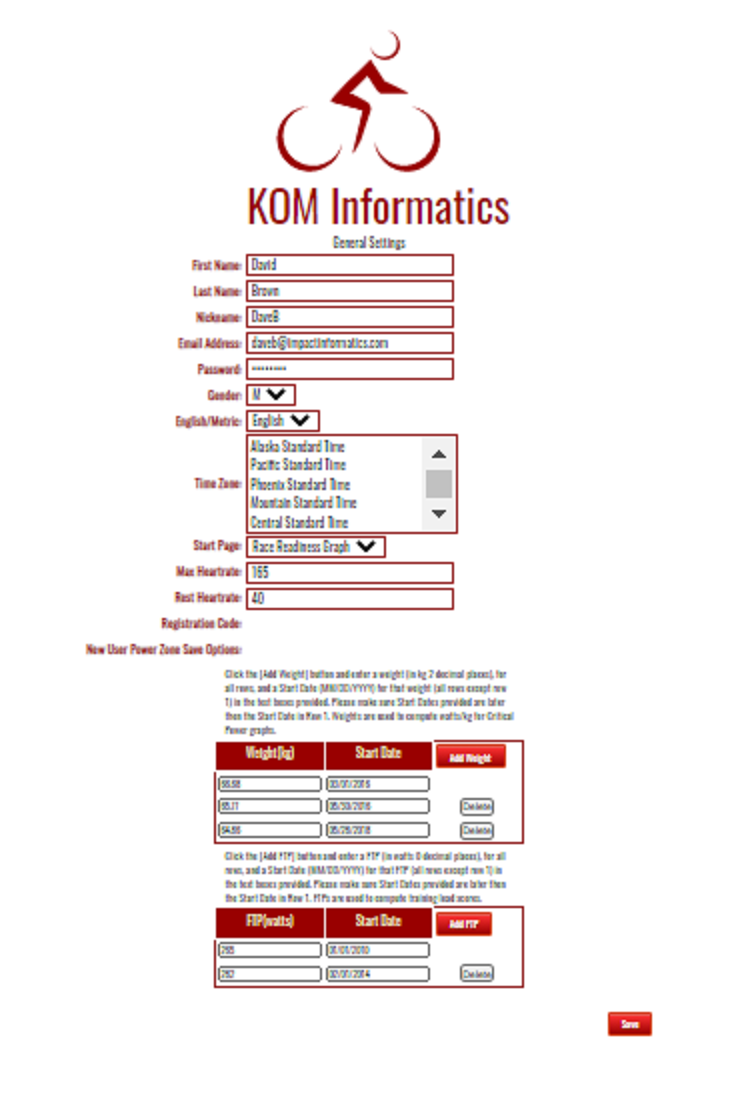
See also
| 




